- Save As :- Save As का use हम एक फाइल को 2 या 2 से अधिक नाम से Save करने के लिए करते है |
- Print :- Print का use हम Printout निकालने के लिए करते है |
- Close :- Close का use करके आप MS Word को बन्द कर सकते हो |
- Cover Page :- Cover Page का use करके आप अपने Project या Assignment का Cover Page बना सकते हो Cover Page आपके Project या Assignment में सबसे ऊपर रहता है |
- Blank Page :- Blank Page का use हम अपने Document में नया पेज लेने के लिए करते है |
- Page Break :- Page Break का use करके आप अपने Document को 2 या उससे अधिक भागो में बाँट सकते हो |
- Introduction of Row, Column & Cell :- एक Table में Row Horizontal में होते है और Column Vertical में होते है और छोटे से बॉक्स मतलब जहाँ पर Row Column मिलते है उसको Cell कहते है इसको समझाने के लिए हमने नीचे एक Photograph दी है उसको आप देखिए |
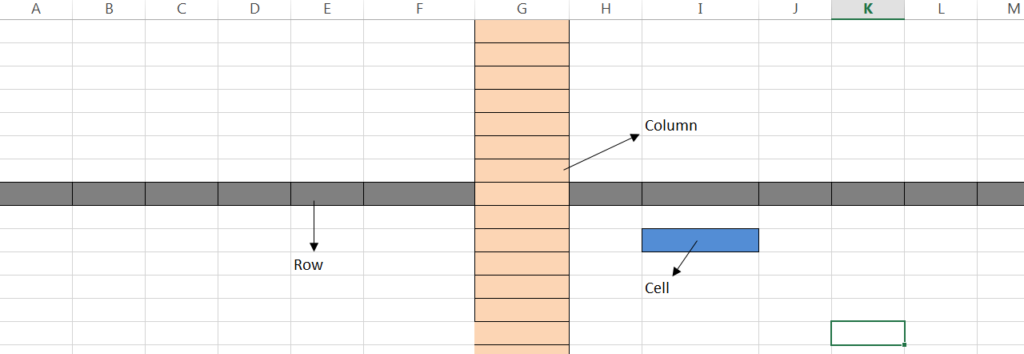
8. Table Boxes :- Table Box का use करके आप Table Create कर सकते है बस आपको जितने Row या Column चाहिए बस आप उतने बॉक्स को Select करिये आपकी टेबल Create हो जाएगी |
9. Insert Above :- Insert Above से आप अपने Table में ऊपर Row Insert कर सकते हो |
10. Insert Below :- Insert Below से आप अपने Table में नीचे Row Insert कर सकते हो |
11. Insert Left :- Insert Left से आप अपने Table में Left Side में Column Insert कर सकते हो |
12. Insert Right :- Insert Right से आप अपने Table में Right Side में Column Insert कर सकते हो |
13. Delete Row , Column & Table :- Delete Row वाले Option से आप अपने Table में Row को Delete कर सकते हो Delete Column से आप Column को Delete कर सकते हो Delete Table से आप पूरी Table को Delete कर सकते हो |

अगर आपको MS Word Day 4 का Video देखना है तो नीचे दिये गए Link पर Click करे |

